Recently, Matthew Kepnes, a travel expert, wrote a book titled, How to Travel the World on $75 a Day (available on Amazon), encapsulating his expertise and insights from countless globe-trotting journeys. He also runs the award-winning budget travel site, Nomadic Matt.
This should be a great occasion for an avid travel enthusiast cum author, except it is not (of late).
A couple of days back, Matt, in a newsletter, recounted how the rise of AI is making it harder and harder to operate a blog like his. Reading that I felt this could be the case for blogs of nearly all types and genres, more so for the smaller ones.
And so with a subtle feeling of uneasiness, i.e. not-knowing-what's-next, I bring myself to making a Canva tutorial on designing an engaging travel ad for video marketing (watch the video above) in this post.
I created the video ad keeping in mind the highly competitive digital marketing landscape prevailing in the present time, and tried therefore to make it impressive and elegant to capture the attention of potential travelers.
Designing is both excitement and fun, especially when I've an excellent graphic design tool to support my work.
So, as always, Canva, with its intuitive interface and powerful features like assorted animations and transitions, offers me a fantastic opportunity to craft a compelling digital marketing ad as elaborated in the video tutorial at the top.
In the steps below I will briefly guide you through creating the captivating Canva video ad using an array of beautiful animations & Match and Move transition along with animated call to action (CTA).
Let's begin.
-
Step 1: Setting Up Your Canva Design
Start with a Template:
Create a basic template using the Shape feature. Or, visit Canva's numerous travel templates and select one that resonates with your travel ad concept. This is the foundation to build upon.Customize the Template:
Replace the placeholders (or the images in case you're using a ready template) with your own travel photos. Use pictures that look vibrant and meaningful so as to make your ad visually appealing. Ensure the design is simple yet impactful by focusing on key elements like travelers' pics, destination highlights and/or travel dates.Duplicate the Page:
Copy the first page for some more pages, and on each page, make some changes like shifting the photos as I've done in the demo above. This is a welcome necessity for Match and Move transition.Add Text Elements:
Include essential details such as a short catchy slogan, any special offers, phone number or website URL, etc. If the ad is to be tailored as travel packages, mention destinations, discounts if any. Use Canva's vast repertoire of fonts, and text effects to make your ad copy stand out. For instance, the "lift" or "shadows" effect can render the copy a more dynamic look.
-
Step 2: Applying the Animations
In Canva you can create exquisite video ads using just the Match and Move transition as I've explained in tutorials here and here.
In today's example, we'll use a combination of multiple animations with Match and Move transition to create a seamless dynamic video ad with engaging visual experience.
The key to creating beautiful dynamic visual starts from carefully choosing the elements like pictures, or texts that you want to animate. In the present case, I'll be animating all the photos on Pages 1-3, and on each page I'll use a different animation.
- So, on Page 1, the photos will have Photo Zoom animation 'On enter' while the Scale is put to maximum.
- On Page 2, I'll opt for Fade animation 'On exit', the Speed being minimum.
- Coming to Page 3, let me choose the Pan animation for Both (enter and exit) while keeping the Speed slower.
There'll be more animations, especially to the call-to-action copy and CTA button. Will explain in Step 3.
-
Step 3: Creating Animated Call-to-Action
A well-designed call to action (CTA) is significant for the animated travel ad because it guides the viewers to taking actions for boosting engagement and conversions.
Here’s how I created the animated CTA:
On Page 5, pressing 'T' brings the text box. And in here, I will write the CTA copy.
Next, the text font is changed, its size increased, and more adjustments are made by changing the Letter spacing and Line spacing.
For the CTA button, I'll use one of the many graphics that Canva provides to the users, and place it just below the copy.
Now, I'll animate both the copy and the button. For the former, it will be Pan animation 'On enter', and medium speed.
For the CTA button, let me choose Neon animation, and again medium speed.
-
Step 4: Adding the Transitions
To add a little more zing to the ad, why not use some transition. So, here is how to go about:
Open the pages in Thumbnail view (click the icon at the bottom).
In Canva, the duration of transition depends on the duration of pages, so let me first fix the latter. I want to vary the durations of the pages so that the Canva video ad looks impressive and elegant.
Finally, let me introduce the Match and Move transition between Page 1 & 2, and between Pages 3, 4 and 5.
Canva automatically identifies matching elements across the pages and create a smooth transition between them.
-
Step 5: Finalizing the Video Ad
Review and Refine:
Previewing the video ad is necessary to ensure that all animations and transitions are smooth and engaging. Make any necessary adjustments to the timing or design elements like I did in the above example. I duplicated Page 5 to create Page 6. Also, the CTA button now comes on Page 6, not on Page 5. And, there's no transition between the last 2 pages.Download and Share:
Once you're satisfied, download your Canva video ad in the appropriate format (e.g., MP4 for video ads). Share it across social media platforms, travel blogs, or websites to reach your target audience.
—
Summing up
Leveraging Canva's intuitive features, you too can craft a digital marketing ad that not only grabs attention but also drives conversions. In case you're looking for ready-to-use Canva video ads templates that you can customize easily, find the perfect match here.
Whether you're promoting a travel agency, a specific destination, or a travel package, or wanting to make ads for any products, just remember that Canva has the tools you need to make your video ad stand out in a crowded digital landscape.
—
Tools & Apps* used to create this video tutorial
Canva (JOIN, it's great!): https://www.canva.com/join/xrt-pyz-mks
Camtasia (screencasting, video editing & production): https://techsmith.z6rjha.net/LK279o
Emeet C950 4K Webcam: https://emeet.com/?ref=partha
BigVU AI Teleprompter: https://desk.bigvu.tv?fpr=partha-bhattacharya28
*Affiliate links - I may earn from qualified purchases.










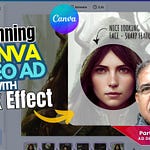

Share this post